Optimize your online data collection process in today’s digital era with privacy-compliant forms. There are great opportunities to collect personal data relevant to your business through site registration, event sign-ups, contests, questionnaires, and surveys. However, if this isn’t done correctly, the data collected can’t be used for your business needs without violating privacy regulations. Non-compliance carries hefty penalties, from substantial fines to tarnishing brand reputation.
Follow this guide we put together for you (together with practical examples) to develop privacy-compliant forms. Embrace the digital realm responsibly and foster a trusting relationship with your audience.
Understanding Privacy Laws
Before we delve into the process of creating privacy-compliant forms, it’s crucial to understand the laws surrounding data privacy. The most notable ones include the General Data Protection Regulation (GDPR) in the European Union and the California Privacy Rights Act (CPRA) in the United States. These laws regulate how businesses can collect, use, and store personal data.
The GDPR, for instance, requires businesses to obtain consent from individuals before collecting their data for marketing purposes. Similarly, the CPRA, which came into effect as an amendment to the California Consumer Privacy Act (CCPA), gives individuals the right to know what data is collected about them, to opt out of the sale of their data, and to sue companies for data breaches. The CPRA also introduces new principles like data minimization and purpose limitation.
Generally, every country has its own set of laws, especially regarding the use of personal data for marketing purposes, so it’s essential to familiarize yourself with the regulations in your location or in any location where you conduct business.
Designing Privacy-Compliant Forms
Now that we understand a bit about privacy laws, let’s look at how you can create privacy-compliant forms.
- Consent
The first and foremost requirement for any form that collects personal data for marketing purposes is consent. Consent should be explicit, freely given, and informed. This means that users should understand what data is being collected and for what purpose, and they must actively agree to this collection. A simple way to do this is by including checkboxes (not pre-checked) where users can confirm their consent.
- Data Minimization
The data minimization principle is another key element. In our context, this means you should only collect the data that is absolutely necessary for your intended purpose. For example, if you’re organizing an event, you don’t need to know an attendee’s date of birth or marital status. Stick to collecting only the data that is necessary.
- Transparency
Transparency is also a very important principle when it comes to privacy compliance. Make sure to clearly explain what data you’re collecting, why you’re collecting it, how it will be used, and who will have access to it. This information is typically provided in a privacy policy, which should be readily accessible and linked from your form. There are different types of consent, and the required form of consent differs between countries. Read more about the different types of consent here.
Examples of Privacy Compliant Forms
Here are a few examples of privacy-compliant forms:
- Event Registration Form: This form should only ask for the attendee’s name, contact information, and any specific requirements for the event (such as dietary preferences). A consent checkbox and a link to your privacy policy should be included (on a separate note, you should also make sure that your company’s privacy policy has all the relevant information included. See details about the transparency principle above).
If you intend to send marketing materials to the attendees, include a separate checkbox for accepting marketing materials.
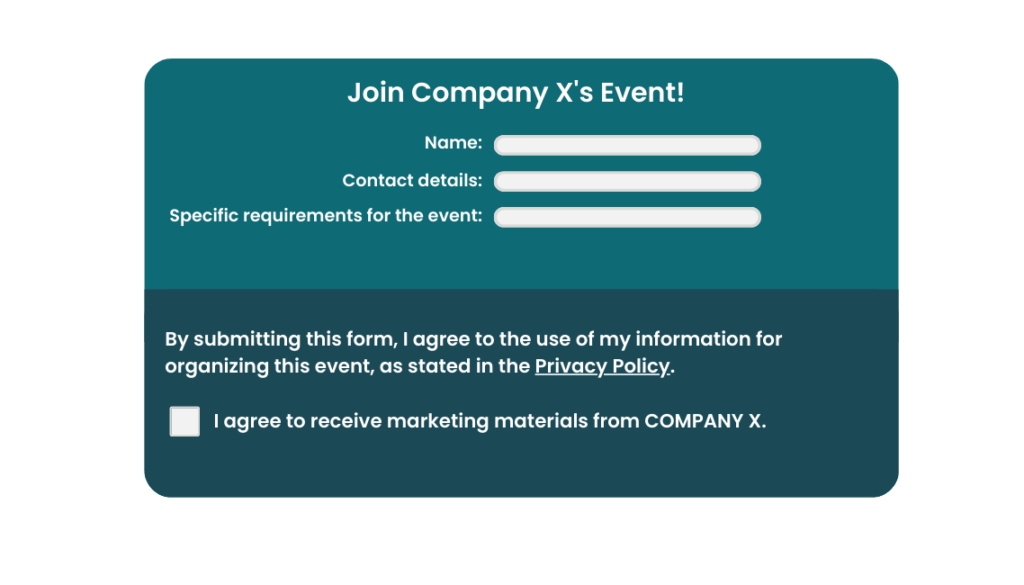
*Please note that even if your prospects checked the box but reside in a country that requires double opt-in, you should have this kind of mechanism in place to allow it.
- Website Registration Form: For a website registration form, only collect the necessary data such as name, email, and password. Also, here you need to include a link to the privacy policy.
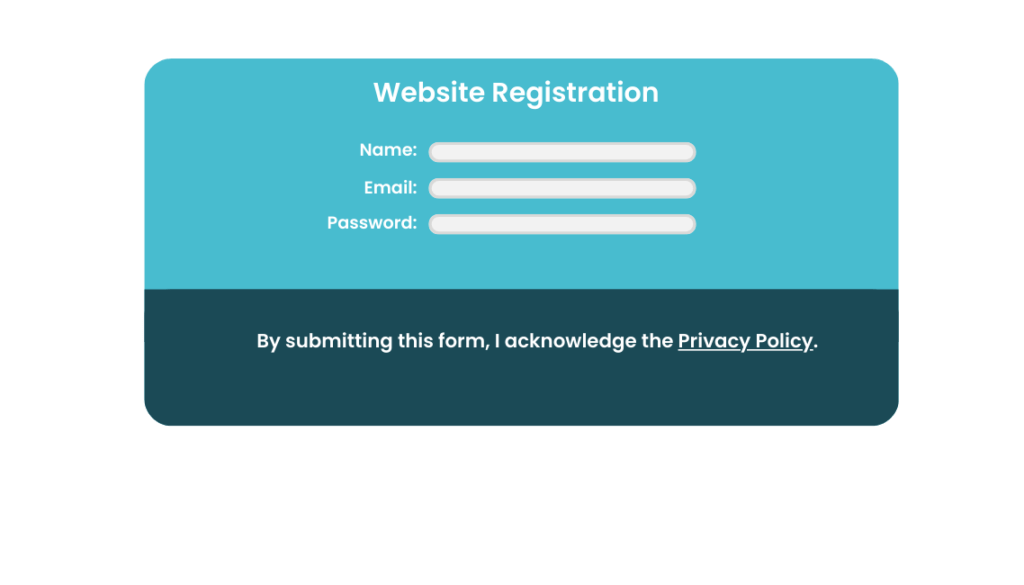
- Newsletter Subscription Form: When asking users to subscribe to a newsletter, be clear about the content they will receive and how often. Include a link to your privacy policy next to the “subscribe” button. Also, make sure to offer an easy way for users to unsubscribe at any time (providing an option to unsubscribe generally applies to any sort of communication).
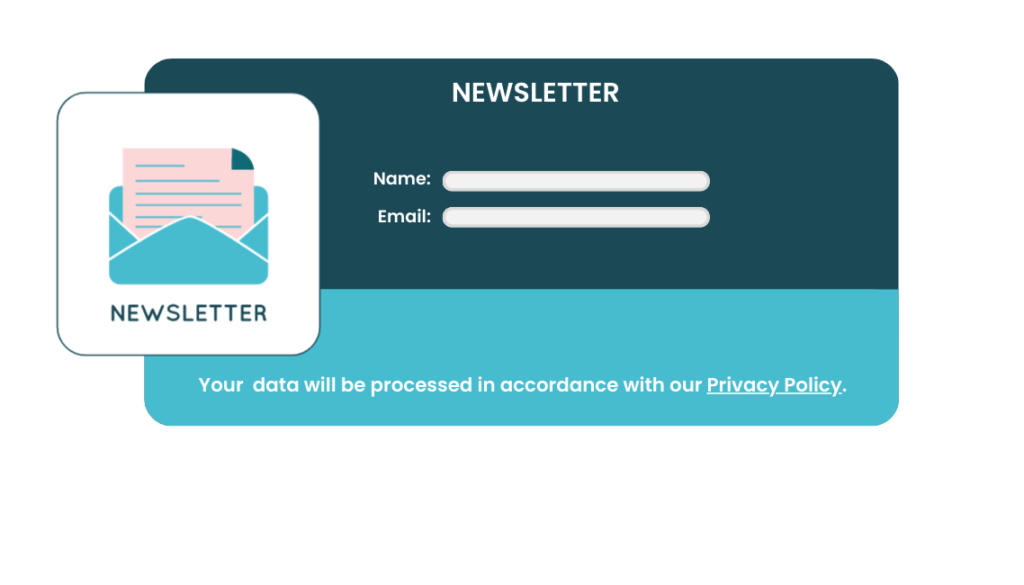
- Surveys, Questionnaires, and Contests Form: If you need any sensitive data for your survey, contest, or questionnaire, be exceptionally mindful of how you use and present the resulting data. Also, here you need to include a link to the privacy policy.
If you intend to send marketing materials to the responders/participants, include a separate checkbox to confirm consent to receiving marketing materials.
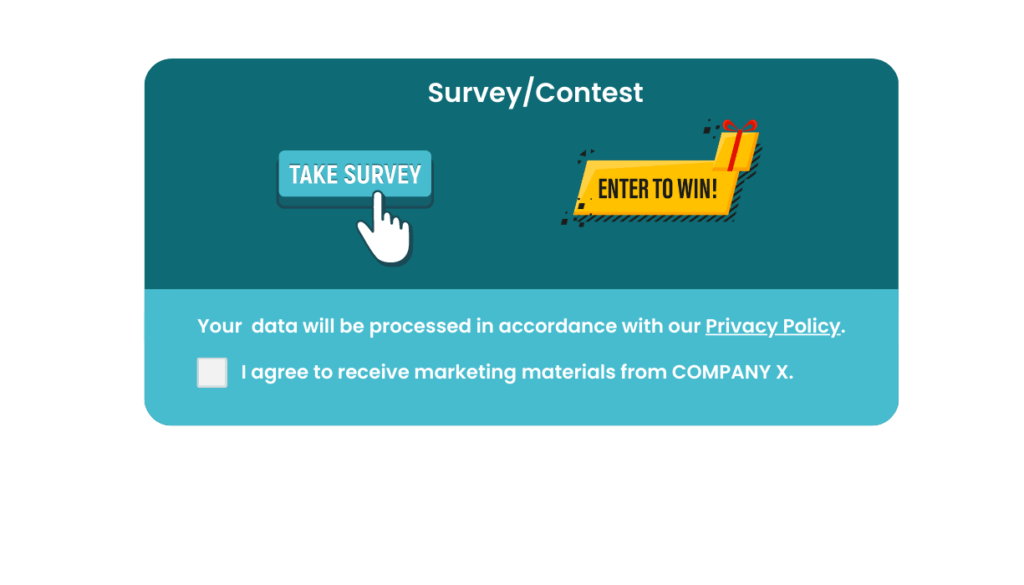
The following checklist will help ensure that your forms are compliant:
- Use clear, plain, and easy-to-understand language.
- Ask for consent separately for each specific purpose (especially marketing purposes).
- When consent is required, ask users to actively opt-in and don’t use pre-ticked boxes.
- Where double opt-in is required, make sure there is a mechanism in place to allow it.
- Explain why you ask for their data and what you’re going to do with it.
- Only seek consent from children using age-verification measures (and parental-consent measures for younger children).
- Make sure your company’s Privacy Policy is up to date, includes all relevant information, and there’s a link to it on every one of the Forms.
Conclusion
Creating privacy-compliant forms is not just about adhering to laws—it’s about building trust with your users. Users will feel more comfortable interacting with you and providing you with their details as you become more transparent about the data you collect and why.
By following the steps outlined in this guide, you can create compliant forms that not only meet the requirements of privacy regulations (so you can sleep soundly and not worry about any penalties) but are also user-friendly and effective, allowing you to build a more healthy and sustainable relationship with your customers and users.

Noa Kahalon
Noa is a certified CIPM, CIPP/E, and a Fellow of Information Privacy (FIP) from the IAPP. Her background consists of marketing, project management, operations, and law. She is the co-founder and COO of hoggo, an AI-driven Digital Governance platform that allows legal and compliance teams connect, monitor, and automate digital governance across all business workflows.
- Noa Kahalon#molongui-disabled-link
- Noa Kahalon#molongui-disabled-link
- Noa Kahalon#molongui-disabled-link
- Noa Kahalon#molongui-disabled-link




