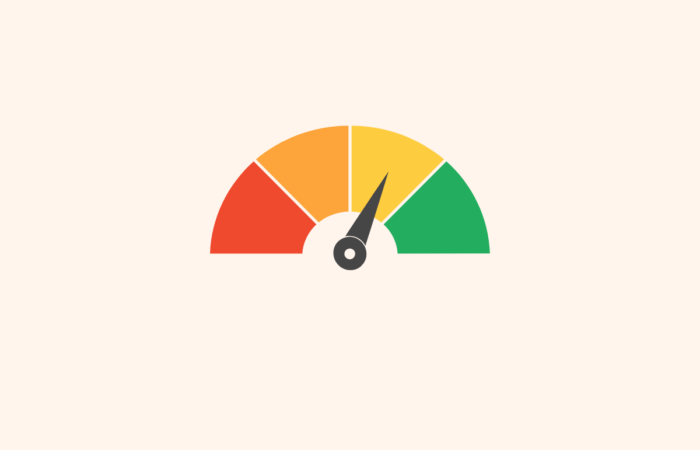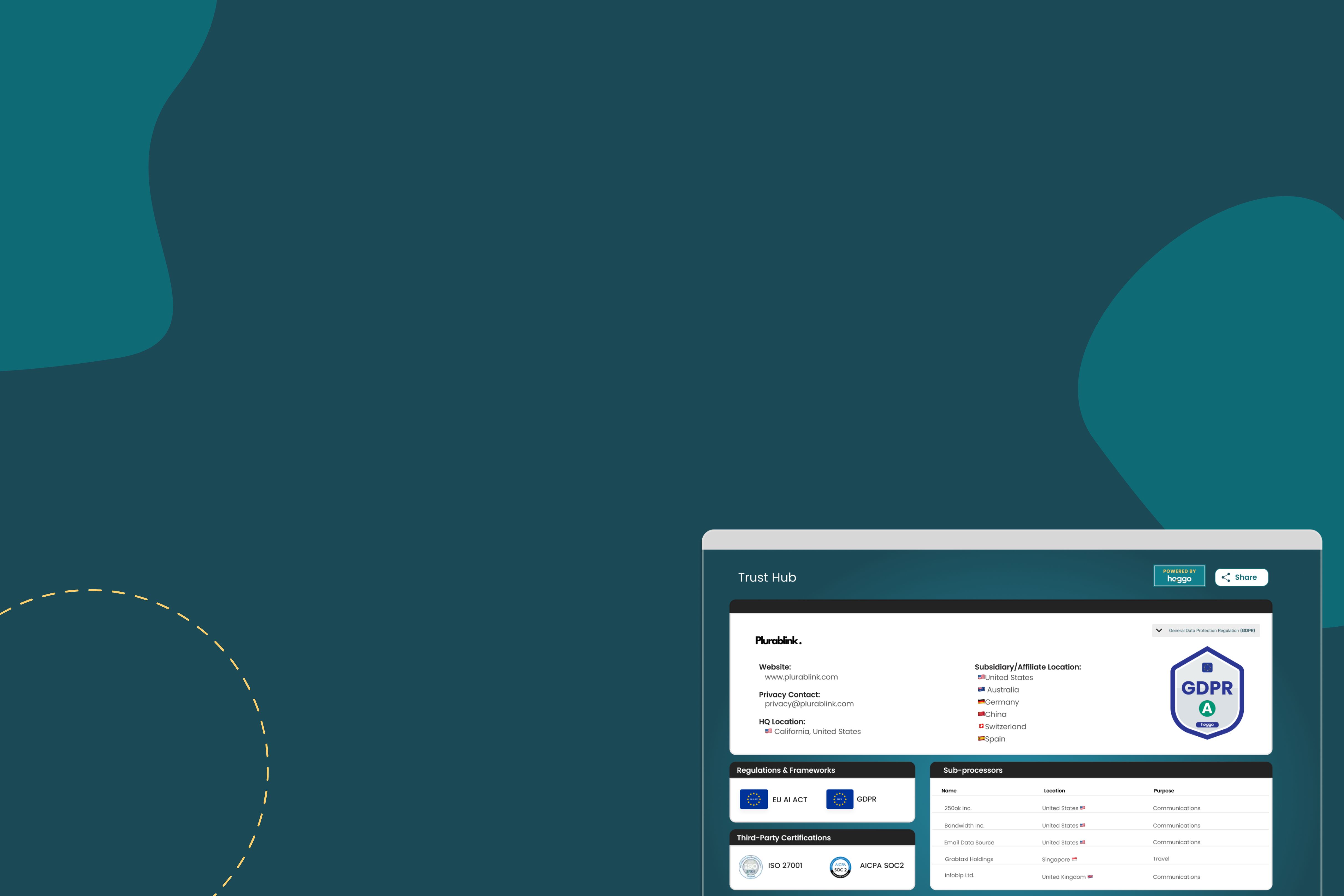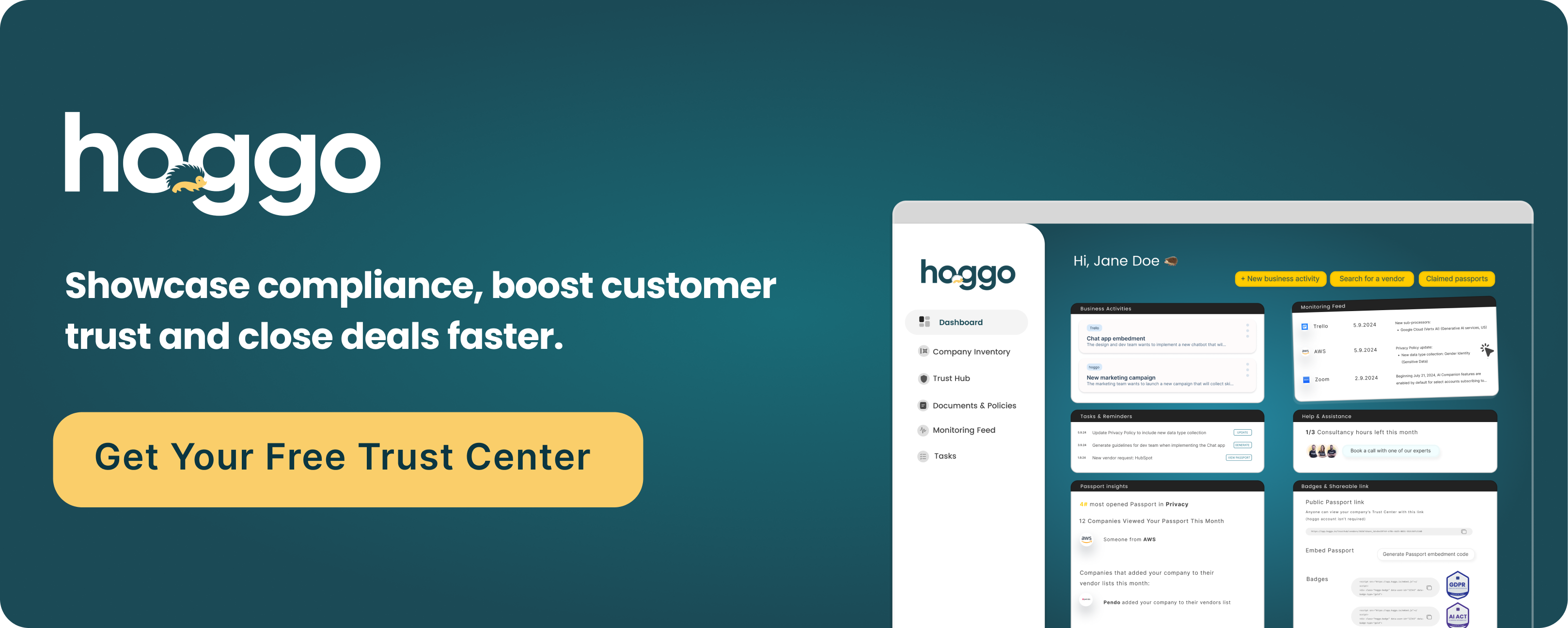Table of Contents
Why Set Up A Trust Center?
A Trust Center is a centralized online resource that provides comprehensive information about an organization’s security, privacy, and compliance practices. It plays a crucial role in building trust by offering transparency and proactively addressing concerns. Here are some key reasons to establish a Trust Center:
1. Building Customer Trust Through Transparency
Transparency is essential for customer confidence.
Customers want to know how their data is protected.
A Trust Center answers their questions before they ask.
2. Centralized Resource for Data Security and Privacy
It serves as a single source for all security documentation.
Users can easily find privacy policies and compliance information.
This centralization reduces confusion and enhances trust.
3. Proactive Communication with Stakeholders
Regular updates keep stakeholders informed.
It helps in managing expectations and building relationships.
A Trust Center can reduce the number of security questionnaires from clients.
📌 A Trust Center is not just a website; it’s a commitment to transparency and security that fosters trust with customers and stakeholders alike.

How To Build A Trust Center?
1. Essential Security Documentation
A Trust Center should include essential security documentation that outlines how an organization protects its data. This can include:
Security policies
Compliance certifications – SOC2, ISO
Incident response plans
3. User-Friendly Navigation and Accessibility
A Trust Center must be easy to navigate. User-friendly design ensures that visitors can quickly find the information they need. Consider these features:
Search functionality
Clear categories for documents
Mobile-friendly layout
📌 A well-structured Trust Center not only builds trust but also enhances the overall customer experience.
By integrating these components, organizations can create a comprehensive Trust Center that effectively communicates their commitment to security and privacy. For example, hoggo offers a free trust center that simplifies compliance with regulations like GDPR and CCPA. It enables businesses to showcase their security measures and compliance certifications, fostering customer trust. Users can embed their trust center on their website, ensuring instant access to compliance documentation, ultimately helping to close deals faster.
Steps to Building a Trust Center
Developing a Trust Center Strategy
To build a comprehensive trust center for your customers, you need a solid strategy. This strategy should reflect your organization’s goals and the needs of your stakeholders. Here are some key steps to consider:
Understand customer trust: Know what trust means for your business and identify the key areas that matter to your customers.
Define your objectives: Clearly outline what success looks like for your Trust Center. This could include reducing security questionnaires or improving customer trust.
Identify stakeholders: Recognize who is involved in the process and align your goals with their needs.
Measure and optimize: Regularly check how well your Trust Center is performing and make improvements as needed.
Choosing the Right Technology Partner
Selecting the right technology partner is crucial for your Trust Center’s success. Consider the following:
Integration capabilities: Ensure the partner can connect with your existing systems, like data warehouses.
User experience: The technology should be easy to navigate for both your team and your customers.
Support and training: Look for a partner that offers good support and training resources to help your team use the Trust Center effectively.
Implementing Technical and Organizational Measures (TOMs)
It’s important to have technical and organizational measures in place to protect sensitive information. Here are some tips:
Define access levels: Clearly outline who can access what information.
Regular audits: Conduct regular checks to ensure that permissions are up to date and appropriate.
User training: Train your team on the importance of data security and how to manage permissions effectively.
📌 Building a Trust Center is not just about technology; it’s about creating a culture of transparency and trust within your organization.
Benefits of a Trust Center
A Trust Center offers several advantages that can significantly enhance an organization’s relationship with its customers and stakeholders. By providing clear and accessible information, a Trust Center builds trust and confidence. Here are some key benefits:
Reduction in Security Questionnaires
A Trust Center serves as a single source of truth for all security-related documents, reducing the need for repetitive security questionnaires.
Customers can find the information they need on their own, which saves time for both buyers and sellers.
When questionnaires do arise, a Trust Center can help generate quick responses using stored information.
Improved Buyer Experience
With easy access to security documentation, customers feel more secure and informed.
A Trust Center simplifies the buyer journey by providing all necessary information in one place.
This transparency can lead to higher customer satisfaction and loyalty.
Accelerated Sales Cycles
By streamlining the security review process, a Trust Center can speed up sales cycles.
Sales teams spend less time answering questions and more time closing deals.
Automation of document sharing and responses allows for quicker decision-making.
📌A Trust Center not only enhances transparency but also empowers customers by giving them control over their data and security information.
Trust Center Best Practices
Regularly Updating Security Information
To maintain trust, it is essential to keep your security information current. Regular updates ensure that stakeholders are aware of the latest security measures and compliance statuses. Here are some key points to consider:
Schedule regular reviews of security documents.
Update policies in line with new regulations.
Communicate changes promptly to users.
Measuring and Optimizing Trust Center Performance
To ensure your trust center is effective, it’s important to measure its performance. This can help identify areas for improvement.
A well-structured trust center should provide insights into who is interested in your product. This is a unique feature that is exclusively offered by hoggo.
Here are some methods:
Track user engagement metrics.
Gather feedback from stakeholders.
Analyze the effectiveness of security documentation.
Conclusion
In summary, a Trust Center is an essential tool for any organization looking to build strong relationships with its customers. By creating a Trust Center, you provide a clear and easy way for customers to find information about how you protect their data and ensure their privacy. This not only helps in gaining their trust but also makes the security review process smoother and faster. A well-planned Trust Center strategy will guide your efforts and align your team towards a common goal. As you implement your Trust Center, you’ll notice improved communication, reduced stress for your team, and a stronger bond with your customers. In today’s world, where security is crucial, having a Trust Center can set you apart from the competition.

Noa Kahalon
Noa is a certified CIPM, CIPP/E, and a Fellow of Information Privacy (FIP) from the IAPP. Her background consists of marketing, project management, operations, and law. She is the co-founder and COO of hoggo, an AI-driven Digital Governance platform that allows legal and compliance teams connect, monitor, and automate digital governance across all business workflows.