Term: Cookies
Cookies are small text files that are stored on your computer or device when you visit a website. They help the website remember who you are and what you did on the site, so you don’t have to keep telling it over and over again.
What Are Cookies?
Think of it this way: say you are a cookie monster, and every time you visit a website, that website gives you a cookie to snack on. And, just like actual cookies, they come in different flavors and sizes. Some of them are little snack-sized cookies that disappear once you close your browser (also called session cookies), and some of them are a bit larger and stick around for a while (also known as persistent cookies).
- “First-party Cookies” – These cookies are stored directly on your computer or device when you visit a website. They allows the website to remember who you are and what you did on the site. Such cookies provides the option to remember sign-in credentials, language preferences and other UI/UX functionalities.
- “Third-party Cookies” – These cookies are stored on domains that are not the website you currently visit. Such cookies are usually used for advertisement purposes and are usually places on a site through a script or a tag.
Why Are Cookies Important?
- User Experience (UX) Enhancement: They remember user preferences, settings, and login states, making website navigation smoother and more personalized.
- Website Functionality: Many websites rely on cookies for core functionalities, such as session management, shopping carts, and content customization.
- Tracking and Analytics: Cookies help websites gather data on user behavior, aiding in analytics and optimization efforts.
- Advertising: Advertisers use cookies to display targeted ads based on users’ browsing habits and preferences.